WordPress is the most popular website platform, offering flexibility, scalability, and thousands of plugins to enhance functionality and performance. But with over 60,000 plugins available, choosing the right ones can be overwhelming.
To help you build a fast, secure, and user-friendly WordPress website, here are the Top 10 Must-Have WordPress Plugins for 2025.
Top 10 Must-Have WordPress Plugins for 2025
1️⃣ Yoast SEO – The Best SEO Plugin for WordPress
🔹 Why You Need It: If you want to rank higher on Google, Yoast SEO is a must-have. It helps with on-page SEO optimisation, keyword placement, and content readability.
🔹 Key Features:
✔ Optimises titles, meta descriptions & XML sitemaps
✔ Keyword analysis & readability checker
✔ Built-in schema markup for rich results
💡 Alternative: Rank Math
🔗 Get It: Yoast SEO
2️⃣ WP Rocket – Boost Website Speed & Performance
🔹 Why You Need It: Website speed affects SEO, user experience, and conversions. WP Rocket caches your website to make it load faster.
🔹 Key Features:
✔ Page & browser caching for lightning-fast speed
✔ Minifies CSS, JavaScript, and HTML files
✔ Lazy loading for images & videos
💡 Alternative: W3 Total Cache
🔗 Get It: WP Rocket
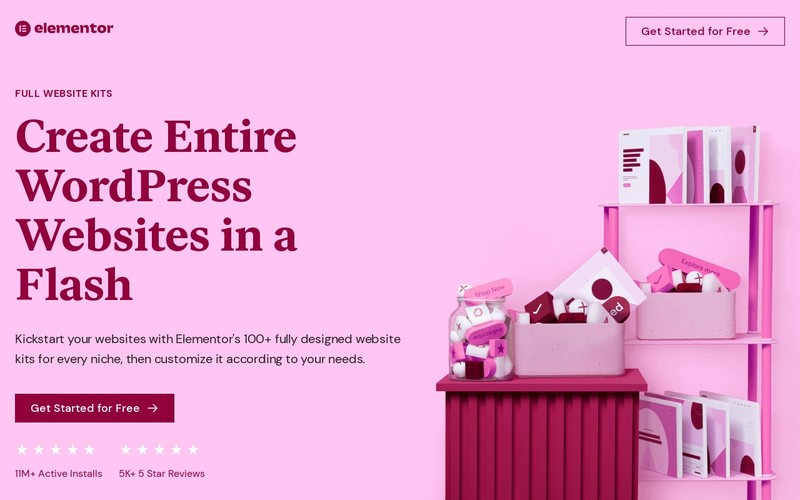
Visit Elementor AI Website Builder
3️⃣ Elementor – Drag-and-Drop Page Builder
🔹 Why You Need It: Elementor lets you create stunning web pages without coding, it is one of the leading user friendly builders. Perfect for those newer to WordPress who need easy functionality but allows for extended functionality for advanced development for professionals alike.
🔹 Key Features:
✔ Intuitive drag-and-drop editor
✔ 100+ pre-designed templates & widgets
✔ Fully responsive & mobile-friendly
💡 Alternative: WP Bakery Page Builder
🔗 Get It: Elementor
4️⃣ Wordfence Security – Protect Your Site from Hackers
🔹 Why You Need It: Cybersecurity is crucial for WordPress sites. Wordfence protects against malware, brute-force attacks, and hacking attempts.
🔹 Key Features:
✔ Firewall to block malicious traffic
✔ Malware scanning & security alerts
✔ Two-factor authentication (2FA)
💡 Alternative: Sucuri Security
🔗 Get It: Wordfence Security
5️⃣ UpdraftPlus – Best WordPress Backup Plugin
🔹 Why You Need It: Accidents happen! UpdraftPlus automatically backs up your website to prevent data loss.
🔹 Key Features:
✔ Automated daily backups
✔ Stores backups on Google Drive, Dropbox & more
✔ One-click restore option
💡 Alternative: BackupBuddy
🔗 Get It: UpdraftPlus
6️⃣ WooCommerce – Power Your Online Store
🔹 Why You Need It: If you’re running an e-commerce store, WooCommerce turns your WordPress site into a fully functional online shop.
🔹 Key Features:
✔ Product listing & inventory management
✔ Secure payment gateways (PayPal, Stripe, Afterpay)
✔ Customizable store layouts
💡 Alternative: Easy Digital Downloads
🔗 Get It: WooCommerce
7️⃣ Google SiteKit – Google Analytics Made Easy
🔹 Why You Need It: Google Site Kit integrates Google Analytics into WordPress, helping you track visitor behavior and website performance.
🔹 Key Features:
✔ Real-time website traffic stats
✔ Tracks user activity & conversions
✔ Easy-to-read analytics dashboard
💡 Alternative: MonsterInsights
🔗 Get It: Site Kit by Google
8️⃣ Smush – Image Optimisation for Faster Load Times
🔹 Why You Need It: Large images slow down your site. Smush compresses images without losing quality, improving speed & SEO.
🔹 Key Features:
✔ Auto-optimises images on upload
✔ Lazy loading for better page speed
✔ Bulk compression for existing images
💡 Alternative: ShortPixel
🔗 Get It: Smush
9️⃣ GravityForms – Best Contact Form Plugin
🔹 Why You Need It: GravityForms lets you create custom contact forms easily with a drag-and-drop builder.
🔹 Key Features:
✔ Mobile-friendly & responsive form designs
✔ Spam protection (Google reCAPTCHA integration)
✔ Payment forms, surveys & newsletter signups
💡 Alternative: Contact 7 Form
🔗 Get It: Gravity Forms
🔟 Redirection – Manage 301 Redirects & Fix Broken Links
🔹 Why You Need It: Broken links hurt SEO and user experience. Redirection helps manage 301 redirects and track 404 errors.
🔹 Key Features:
✔ Easily set up 301 redirects
✔ Tracks & logs 404 errors
✔ No coding required
💡 Alternative: Rank Math (Built-in Redirection)
🔗 Get It: Redirection
🚀 Final Thoughts: Enhance Your WordPress Site with the Right Plugins!
Using the right WordPress plugins can significantly improve your website’s speed, security, SEO, and functionality.
🔹 Need Help with WordPress? At Content Authority, we offer expert WordPress website design & development services to ensure your site is professional, fast, secure, and fully optimised.
💡 Contact us today on 0490 436 812 for a FREE consultation! 🚀





