Running a WordPress website isn’t just about launching it and forgetting it. Like any well-oiled machine, your website requires regular maintenance to perform at its best. Whether you’re managing a business site, blog, or e-commerce store, neglecting maintenance can lead to security vulnerabilities, slow performance, and a poor user experience.
In this guide, we’ll explore the importance of regular WordPress maintenance and provide a step-by-step approach on how to keep your site secure, fast, and fully optimised.
🚀 Why Is Regular WordPress Maintenance Important?
1️⃣ Security and Protection from Hacks
WordPress powers over 40% of the web, making it a popular target for hackers. Regular maintenance helps to:
- Fix security vulnerabilities by updating plugins, themes, and WordPress core files
- Prevent malware infections with routine security scans
- Strengthen site security with strong passwords, firewalls, and backup protocols
💡 Fact: Outdated plugins are responsible for over 50% of WordPress security breaches.
2️⃣ Improved Website Speed and Performance
Slow websites frustrate visitors and hurt SEO rankings. Maintenance helps to:
- Optimise databases to reduce load times
- Clean up unused files and media that slow down performance
- Improve page speed, which is crucial for both user experience and Google rankings
3️⃣ Better SEO Rankings
Search engines like Google prioritise fast, secure, and updated websites. Regular maintenance ensures:
- Optimised SEO settings for better visibility
- Fast-loading pages for lower bounce rates
- Mobile responsiveness checks to meet Google’s mobile-first indexing
4️⃣ Prevents Website Crashes and Downtime
Website downtime can cost businesses lost revenue and damaged credibility. Maintenance helps to:
- Identify potential issues before they cause problems
- Test updates in a controlled environment to avoid breaking your site
- Ensure compatibility between plugins, themes, and core files
5️⃣ Saves Time and Money in the Long Run
Fixing a hacked website or recovering from data loss is expensive. Regular maintenance:
- Prevents costly emergencies
- Reduces the need for expensive technical fixes
- Keeps your website running smoothly, saving time and stress
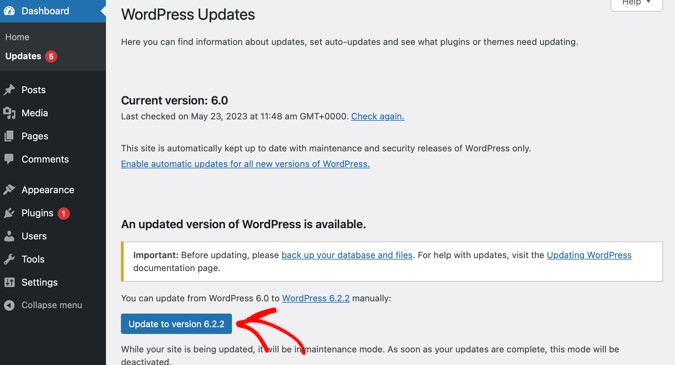
⚙️ How to Maintain Your WordPress Website (Step-by-Step)
1️⃣ Backup Your Website Regularly
Before making any changes, always back up your website. Use tools like:
- UpdraftPlus (for scheduled backups)
- BackupBuddy (for full-site backups)
- VaultPress (real-time backups with security features)
💡 Tip: Store backups in multiple locations (e.g., cloud storage + local hard drive).
2️⃣ Keep WordPress Core, Plugins, and Themes Updated
- Update WordPress core files whenever new versions are released
- Update plugins and themes regularly to patch security flaws
- Remove unused plugins/themes to reduce vulnerabilities
⚠️ Warning: Always back up your site before performing updates to avoid conflicts.
3️⃣ Monitor Website Security
Use security plugins to scan for malware and suspicious activities:
- Wordfence (comprehensive firewall and malware scanner)
- Sucuri (real-time security monitoring)
- iThemes Security (easy security hardening features)
🔐 Bonus Tip: Enable two-factor authentication (2FA) for extra login security.
4️⃣ Optimise Your Database
Over time, your database collects unnecessary data, slowing down your site. Optimise it using:
- WP-Optimize (for cleaning up revisions, spam comments, etc.)
- Advanced Database Cleaner (removes overhead data)
🗑️ Tip: Schedule monthly database cleanups for peak performance.
5️⃣ Check Website Performance and Speed
Test your site’s speed using tools like:
- Google PageSpeed Insights
- GTmetrix
- Pingdom Tools
🖥️ What to look for:
- Page load speed (aim for under 3 seconds)
- Image optimisation opportunities
- Server response times
6️⃣ Test Website Forms and Features
Regularly test:
- Contact forms
- E-commerce checkout processes
- Email subscription forms
💡 Why? Forms can break after updates without you noticing, causing missed leads or sales.
7️⃣ Review and Fix Broken Links
Broken links hurt both SEO and user experience. Use tools like:
- Broken Link Checker (WordPress plugin)
- Ahrefs or SEMrush (for detailed link analysis)
🔗 Tip: Fix or redirect broken links to relevant pages.
8️⃣ Review Website Analytics
Monitor your website’s performance with:
- Google Analytics
- Google Search Console
📊 Key Metrics to Track:
- Traffic trends
- Bounce rates
- Conversion rates
9️⃣ Ensure Mobile Responsiveness
With most web traffic coming from mobile devices, test your site regularly:
- Use Google’s Mobile-Friendly Test
- Check across various devices and browsers
📱 Tip: Pay attention to font sizes, button placements, and loading speed on mobile.
10️⃣ Schedule Regular Maintenance Checks
- Weekly: Backups, plugin updates, security scans
- Monthly: Database optimisation, performance tests, broken link checks
- Quarterly: Full website review, SEO audit, content updates

🚀 Why Hire a WordPress Maintenance Expert?
While you can handle basic maintenance tasks, hiring an expert saves time, reduces risks, and ensures nothing is overlooked. At Content Authority, we offer comprehensive WordPress Maintenance Packages that cover:
✔ Regular backups and security scans
✔ Core, plugin, and theme updates
✔ Performance optimisation
✔ 24/7 monitoring and emergency support
💡 Focus on growing your business while we handle your website’s health.
Keep Your WordPress Site Running Smoothly with our REgular WordPress Maintenance Services
Your website is the face of your business online. Regular maintenance ensures it’s secure, fast, and performing at its best. Don’t wait for a crisis—proactive maintenance saves time, money, and stress.
📩 Ready to safeguard your website? Contact Content Authority today for expert WordPress Maintenance Services! 🚀




